7.0 Financial Reports
Trial Balance
A trial balance is a bookkeeping worksheet in which the closing balances of all accounts in the general ledger are compiled into debit and credit account column totals that are equal. A company prepares a trial balance periodically, usually at the end of every reporting period.

STEPS:
- Click on REPORT > FINANCIAL > TRIAL BALANCE
- Select AS AT or PERIOD
- DATE - Enter a date or date range
- Click REFRESH
- Double click on entry to view General Ledger for details
- Click on REPORT
- Select a report and Style Options
- Click PRINT to print to PDF
Balance Sheet
The term balance sheet refers to a financial statement that reports a company's assets, liabilities, and shareholder equity at a specific point in time. Balance sheets provide the basis for computing rates of return for investors and evaluating a company's capital structure. In short, the balance sheet is a financial statement that provides a snapshot of what a company owns and owes, as well as the amount invested by shareholders

STEPS:
- Click on REPORT > FINANCIAL > BALANCE SHEET
- DATE - Enter a date
- Click REFRESH
- Double click on entry to view General Ledger for details
- Click on REPORT
- Select a report and Style Options
- Click PRINT to print to PDF
Profit and Loss
The term profit and loss (P&L) statement refers to a financial statement that summarizes the revenues, costs, and expenses incurred during a specified period, usually a quarter or fiscal year. These records provide information about a company's ability or inability to generate profit by increasing revenue, reducing costs, or both.

STEPS:
- Click on REPORT > FINANCIAL > PROFIT/LOSS
- DATE - Select the date range
- Click REFRESH
- Double click on entry to view Original Document
- Click on REPORT
- Select a report and Style Options
- Click PRINT to print to PDF
Bank Balance
The bank balance represents a running tally of a company's account balance when considering all transactions, some of which have yet to be reconciled through the bank account.
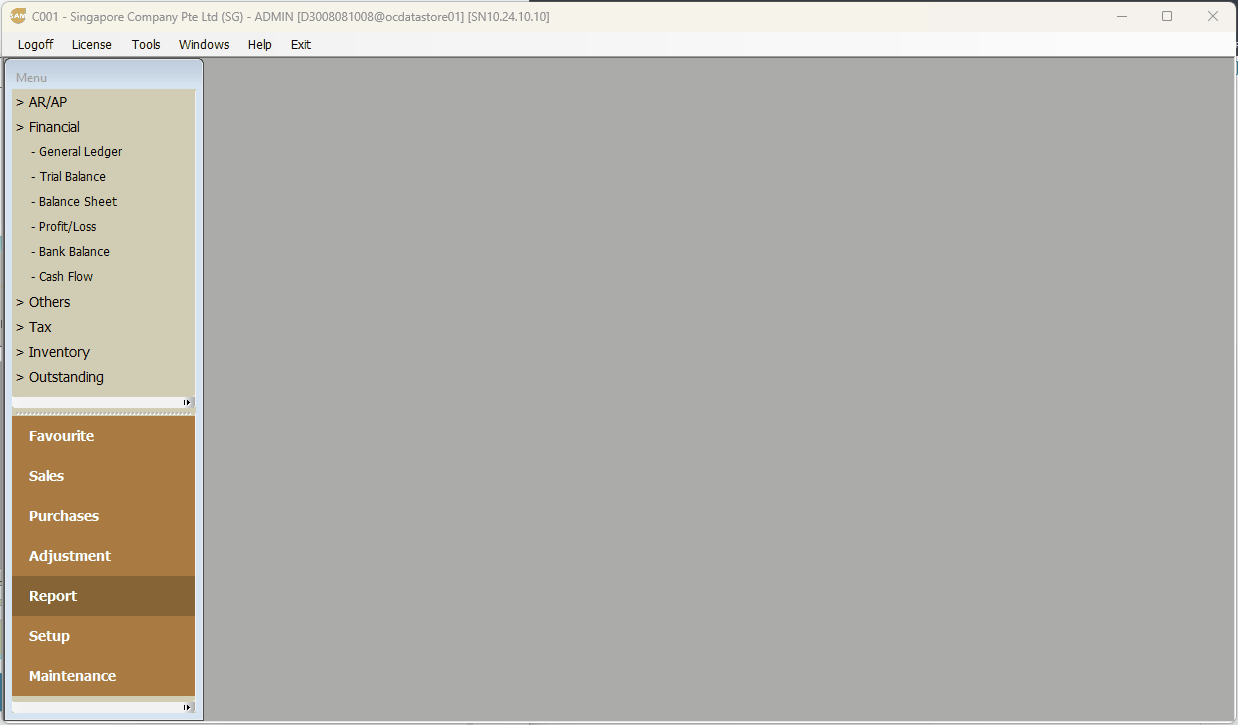

STEPS:
- Click on REPORT > FINANCIAL > BANK BALANCE
- DATE - Select the date range
- ACCOUNT - Select the bank account
- Click REFRESH

STEPS:
- Show Audit Detail: This option will show all the changes affecting the document.
- Show Voucher Detail: This option shows the first row of the description.
This description is the description entered in the voucher.

STEPS:
- Click on REPORT
- Select a report and Style Options
- Click PRINT to print to PDF
Cash Flow
A cash flow report or statement highlights a company's cash inflows and outflows from its ongoing operations and or external investment sources. It includes cash made by the business through operations, investment and financing - the sum of which is called net cash flow.

STEPS:
- Click REPORT > FINANCIAL > CASH FLOW
- Date - Select the date range
- Click on REPORT
- Select DIRECT or INDIRECT report and Style Options
- Click PRINT to print to PDF
Related Articles
8.1. Why is Current Profit/Loss at Balance Sheet different from Profit/Loss report
Commonly when there is a difference in the P&L and BS this usually indicates that Year end closing was not done for a period. (note this may apply to multiple periods) Adjustments were made after year end closing was done. ( note this also can apply ...Date range in Trial Balance, Balance Sheet and P&L
When generating reports in the system the date range filters affect the values you generate. Our system has the following range filters. Balance: Include all entries till today's date. If today's date is in 2019. when i select balance filter it will ...1.0. User Interface
User Interface Being familiar with a software's user interface (UI) is crucial for several reasons. It allows users to gain more control over the application, reducing the need for second-guessing and minimizing errors, which can be time-consuming to ...01. Balance Sheet Sample
Opening As of December 2024 ASSETS Amount (SGD) Current Assets Cash and Cash Equivalents (Note 1) 25,000 Accounts Receivable (Note 2) 18,000 Inventory 12,500 Prepaid Expenses 1,500 Total Current Assets 57,000 Non-Current Assets Property, Plant & ...1.0. Currency Company Setup
Company Setup STEPS: Click SETUP activity Click COMPANY DETAILS Click COMPANY module Click EDIT This is to edit the company information Accounting Currency This is the base currency that the accounting General Ledger is work on. Unless you have ...